Best Seller Products:
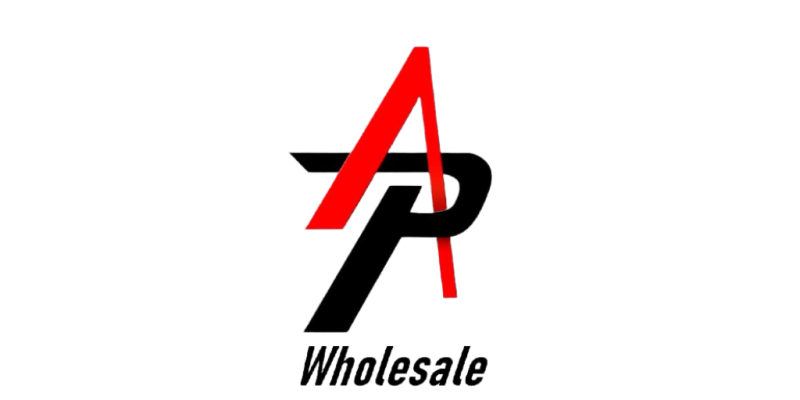
Age Verification
To use this website you must be aged 21 years or over. Please verify your age before entering the site.
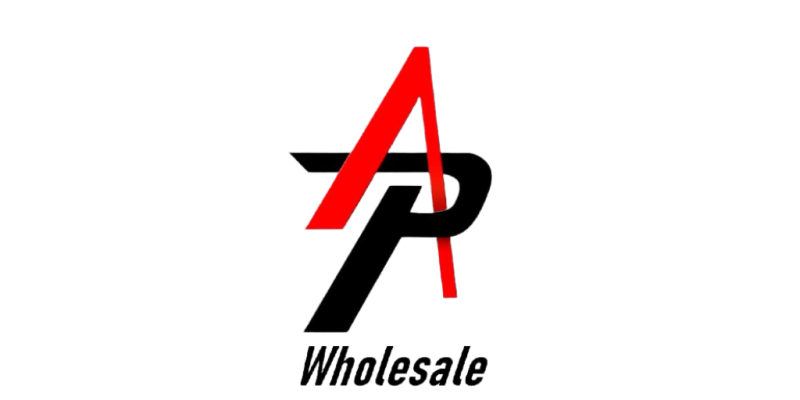
To use this website you must be aged 21 years or over. Please verify your age before entering the site.